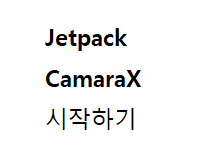이 글은 android.View 클래스 학습을 위해
아래 레파지토리 Google Samples / mlKit을 활용하였습니다.
mlkit/android/material-showcase at master · googlesamples/mlkit · GitHub
googlesamples/mlkit
A collection of sample apps to demonstrate how to use Google's ML Kit APIs on Android and iOS - googlesamples/mlkit
github.com
material-showcase
클래스 다이어그램.
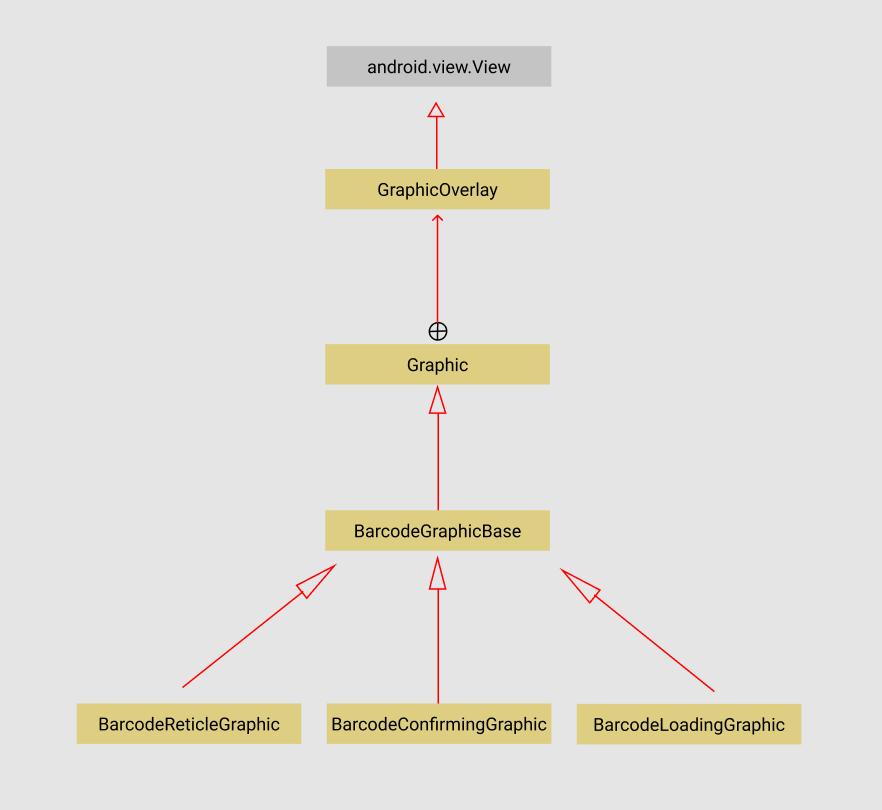
'Android > 사용자 인터페이스 ( View, ViewGroup )' 카테고리의 다른 글
| 사용자 인터페이스 - Constraint Layout [ 제약조건 개요, 추가] (0) | 2021.05.26 |
|---|---|
| 사용자 인터페이스 - 레이아웃[ View & ViewGroup 속성, 위치, 크기, 여백 및 패딩 ] (0) | 2021.05.07 |
| 사용자 인터페이스 - 레이아웃[ View, ViewGroup 구조, XML ] (0) | 2021.05.07 |
| [Android View] 02. 안드로이드 사용자 정의 뷰 OnDraw( Canvas ) 알아 보기 (0) | 2021.04.30 |